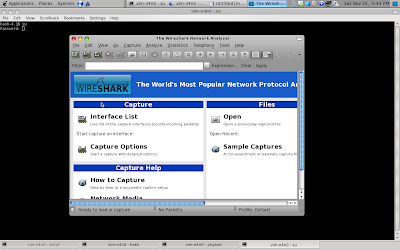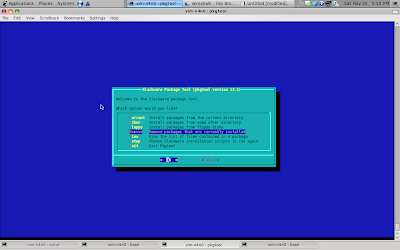hy kawan-kawan 081.....

q mo nih bagi- rejeki nih...mo nga? ....
buat penggila slackers ada nih pengalaman q yaitu buat user On Slackware 13.0
lansungmi the nda ada bahanq bela'
ehhhh ...tunggu dlo, buat user di slackware ada 2 cara lho....!!!
1).
useradd2).
adduser yg sy pake yg gampangji bukan yg banyak tikungannya..

pake useradd gak enak, harus kasih parameter2 gitu
enakan adduser, sudah diisikan oleh programnya, tinggal isi aja yg perlu2
asik to....

pertama buka konsole/terminal/Alt+F2...
1. ketik
adduser2.akan muncul seperti ini
# adduser
Login name for new user []:
gimp_jibril [name_user]
User ID ('UID') [ defaults to next available ]:
Initial group [ users ]:
Additional UNIX groups:
Users can belong to additional UNIX groups on the system.
dstt....* Security implications *
Please be aware that by adding users to additional groups may
dstt....so you may press ENTER at the next prompt.
(Setelah ini ANda perlu menambah group lain agar supaya bisa shutdown dari user biasa, internetan, mengakses cdrom, dll) setelah ENTER tekan tanda panah ke-atas.Press ENTER to continue without adding any additional groups
Or press the UP arrow to add/select/edit additional groups
: audio cdrom floppy plugdev video power netdev
Home directory [ /home/
gimp_jibril ]
Shell [ /bin/bash ]
Expiry date (YYYY-MM-DD) []:
New account will be created as follows:
Login name.......:
gimp_jibrilUID..............: [ Next available ]
Initial group....: users
Additional groups: audio,cdrom,floppy,plugdev,video,power,netdev
Home directory...: /home/
gimp_jibrilShell............: /bin/bash
Expiry date......: [ Never ]
This is it... if you want to bail out, hit Control-C. Otherwise, press
ENTER to go ahead and make the account.
Creating new account...
Changing the user information for
gimp_jibrilEnter the new value, or press ENTER for the default
Full Name []:
gimp_jibrilRoom Number []:
Work Phone []:
Home Phone []:
Other []:
Changing password for gimp_jibril
Enter the new password (minimum of 5, maximum of 127 characters)
Please use a combination of upper and lower case letters and numbers.
New password:
Re-enter new password:
Password changed.
Account setup complete.